Getting Started
IMPORTANT: Docs are a work in progress and will continue to improve.
xKeeper is a keeper network aggregator which aims to decentralise the on-chain automation of DeFi. With xKeeper, using multiple keeper networks, such as Keep3r Network, Gelato, or others, will be a walk in the park.
xKeeper is a fully modular framework, designed to be the backbone of future onchain automation.
- App: xkeeper.network
Repositories
Deployments Addresses
Ethereum Mainnet
| Contract Name | Contract Address |
|---|---|
| AutomationVaultFactory | 0xa9C4c7295519C8aE3A69D6d84252de6948666bd4 |
| GelatoRelay | 0xe012118BA9678ceB3B7104C9bD7cc6b8Cf0a90DC |
| OpenRelay | 0xc461d22DCDd8538E8025AAfA439B5BddA8C69B15 |
| Keep3rRelay | 0xeBe2B03A83FAF02C0f4f113E6C85a3A95f107E51 |
| Keep3rBondedRelay | 0x5b564DA8EA72b79676EA9a6571DA0d62D29B6AA2 |
| XKeeperMetadata | 0x96f57C654f07dda2B7d65dD98150158Bd5d764db |
OP Mainnet
| Contract Name | Contract Address |
|---|---|
| AutomationVaultFactory | 0xa9C4c7295519C8aE3A69D6d84252de6948666bd4 |
| GelatoRelay | 0xe012118BA9678ceB3B7104C9bD7cc6b8Cf0a90DC |
| OpenRelay | 0xc461d22DCDd8538E8025AAfA439B5BddA8C69B15 |
| Keep3rRelay | 0xfACd8867002605d16DaEb87955F443EE53a0893b |
| Keep3rBondedRelay | 0x10Ddf0A7051e238311A1b858acA26C4115f1c3EF |
| XKeeperMetadata | 0x96f57C654f07dda2B7d65dD98150158Bd5d764db |
Ethereum Sepolia
| Contract Name | Contract Address |
|---|---|
| AutomationVaultFactory | 0xa9C4c7295519C8aE3A69D6d84252de6948666bd4 |
| GelatoRelay | 0xe012118BA9678ceB3B7104C9bD7cc6b8Cf0a90DC |
| OpenRelay | 0xc461d22DCDd8538E8025AAfA439B5BddA8C69B15 |
| Keep3rRelay | 0x1bc8FC8D130666d8fC37fCA41F436fDC1F822c1E |
| Keep3rBondedRelay | 0xaDe1cE131609702FdDb68f6142fc1c74f80F4c5f |
| XKeeperMetadata | 0x96f57C654f07dda2B7d65dD98150158Bd5d764db |
OP Sepolia
| Contract Name | Contract Address |
|---|---|
| AutomationVaultFactory | 0xa9C4c7295519C8aE3A69D6d84252de6948666bd4 |
| GelatoRelay | 0xe012118BA9678ceB3B7104C9bD7cc6b8Cf0a90DC |
| OpenRelay | 0xc461d22DCDd8538E8025AAfA439B5BddA8C69B15 |
| Keep3rRelay | 0x6646329894ab2E6C9F5352A9D915c6c47bA9B6F9 |
| Keep3rBondedRelay | 0x2Ec285BAf76bEF03AF55CdC6eeAd6EfE6AB762d8 |
| XKeeperMetadata | 0x96f57C654f07dda2B7d65dD98150158Bd5d764db |
Licensing
The primary license for xKeeper is AGPL-3.0
Contributors
XKeeper was built with ❤️ by Wonderland.
Wonderland is the largest core development group in web3. Our commitment is to a financial future that's open, decentralized, and accessible to all.
DeFi sucks, but Wonderland is here to make it better.
xKeeper
Why xKeeper?
xKeeper offers a powerful solution for on-chain automation. Here's why you should consider using it:
-
Simplicity: With the assistance of our relays and vault, you'll be able to easily manage automation for your contracts, and the payment process will be smoother than ever before.
-
Versatility: xKeeper is built to be compatible with various keeper services, including Keep3r, Gelato, Autonolas, and others. You have the freedom to choose the keeper that best fits your requirements.
-
Public Good: We're committed to contributing to the blockchain community by offering xKeeper as an open and free resource, promoting automation and efficiency across the ecosystem.
Join us in simplifying on-chain automation with xKeeper.
How to use
As a first step into xKeeper usage, we recommend you:
- Create your first Automation Vault
- Enable the OpenRelay
- Enable the GelatoRelay
- Enable the Keep3rRelay
Here you can also find some additional technical guides:
Create your first Automation Vault
An Automation Vault serves as the home for your on-chain automations.
Within your vault, you can activate various automation networks (for example, Gelato) and select specific tasks they are authorized to perform.
In order to pay for your onchain automation, you can deposit ETH or any ERC20 into your vault.
Let's go ahead and try all this out.
Step 1: Deploy your vault
First, navigate to xkeeper.network in your browser. Once there, connect your wallet and select the testnet of your choosing.
Next, click the "Create Vault" button and follow the shown steps.
Well done! You now have created your first Automation Vault 🥳.
Step 2: Add metadata
Adding a name and description to your vault will make it easier for bots to identify and execute your jobs. Ensure that your description is comprehensive, detailing all the necessary information for task execution.
A compelling metadata entry looks something like this:
Name: My Protocol
Description: Automation of My Protocol reward and distribute jobs. Automation scripts can be found here: https://github.com/my-protocol/automation-scripts.
Now, give it a try and add some metadata to your new vault.
Step 3: Add balance
To prepare your vault for task execution, deposit the necessary funds to cover associated costs.
As an example, let's add some ETH to it. Using your preferred wallet, send ETH to the address of your new Automation Vault.
Step 4: Setup your relays and jobs
Relays act as bridges between your vault and various automation networks. For instance, you can enable the Keep3rRelay for Keep3r's network or the GelatoRelay for Gelato's services within your vault.
The OpenRelay is a unique exception; it doesn't connect to a specific automation network. Instead, it allows any bot to execute your on-chain tasks, compensating them directly with ETH. This approach is particularly attractive to MEV Searchers and contributes significantly to the decentralization of your tasks.
Upon enabling a relay, you also define which tasks it can carry out.
To complete the setup, enable one or more of the following relays in your vault:
Enable the GelatoRelay on your Vault
🚧 Prerequisite: Please ensure you have completed the Automation Vault setup before proceeding.
The Gelato Relay enables you to connect Gelato Network to the array of automation networks in xKeeper.
Gelato offers differentiated incentives depending on the chain being used.For comprehensive details, refer to their documentation.
Step 1: Add the relay in your vault
Inside your vault, find and click "Add New Relay," then choose Gelato Relay from the list.
In the Callers section of the window that appears, you will need to approve the dedicated msg.sender from Gelato. You can find your dedicated msg.sender inside Gelato settings.
Next, in the Jobs section, input the details of your job. For this guide, we will use a sample job we've made available on all testnets:
Job Address:
0x129f5C4Adf38a1860e54DE46970653465A605364Selectors to allow:
work (0x322e9f04)
Now proceed by confirming in order to submit the transaction.
Step 2: Create the task inside Gelato
Open your web browser and navigate to Gelato. Connect your wallet and click on "Create task".
For the purposes of this guide, we'll apply the following settings:
- Time Interval: 5 minutes
- Start Immediately: true
- Trigger: Solidity function
In the trigger settings:
- Solidity Function
- Network: Testnet of your choosing.
- Contract Address: Smart contract with integrated checker. We will use a simple one deployed by us for this guide:
0x6F3f27a48Da92100Bc1b34c1FAA5e268f4bDdFDe.
- Target Smart Contract
- Contract Address: Address of your job. For this guide, we will use a sample job we've made available on all testnets:
0x129f5C4Adf38a1860e54DE46970653465A605364.
- Contract Address: Address of your job. For this guide, we will use a sample job we've made available on all testnets:
Lastly, in the "Task Properties" section under "Advanced Settings" toggle on "Transaction pays itself" to ensure the transaction costs are covered onchain through your Automation Vault.
You can learn more about each setting by visiting Gelato documentation.
Step 3: Verify execution
After the first work transaction is included onchain, you will be able to find its details under the Activity tab if your vault.
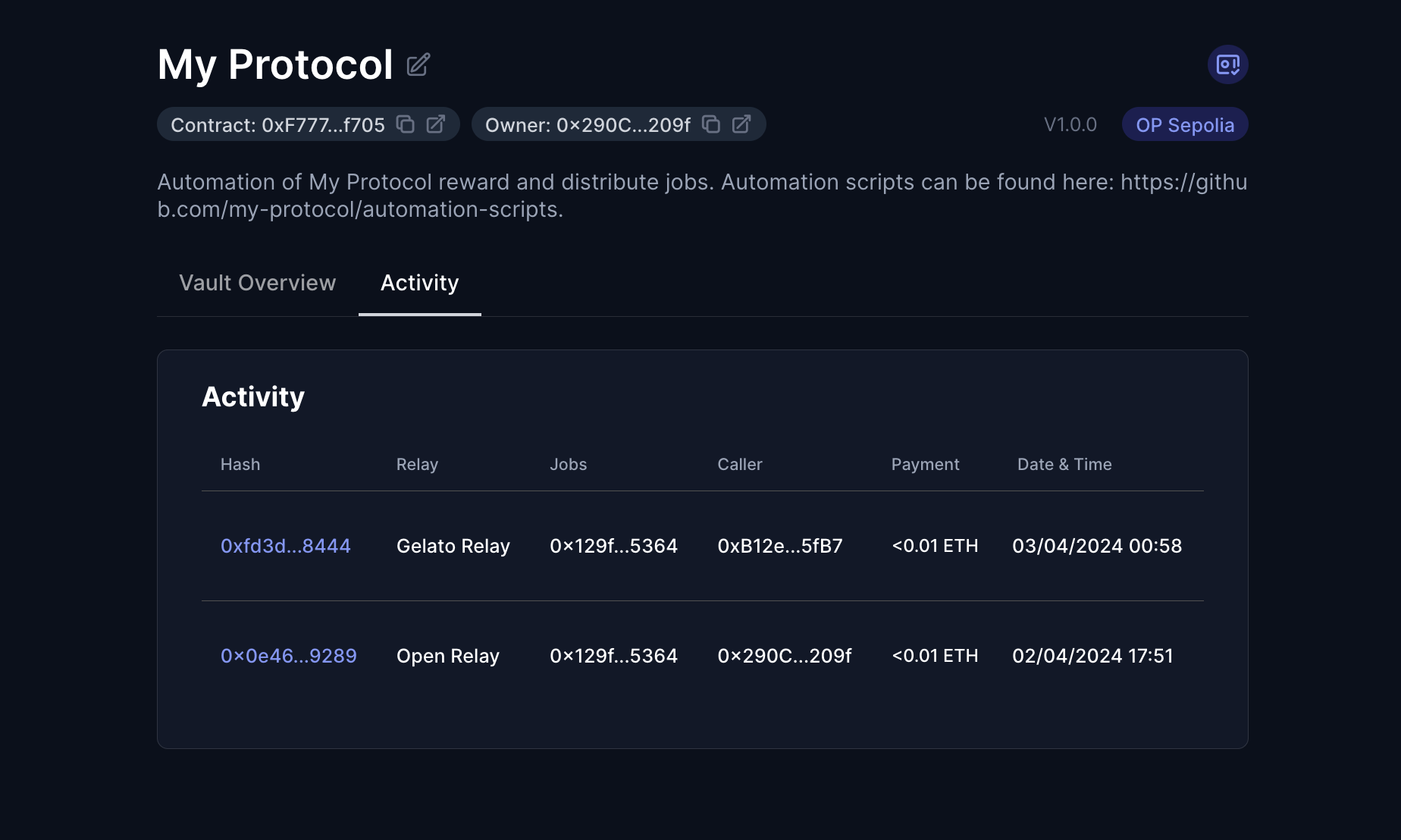
Enable the Keep3rRelay on your Vault
🚧 Prerequisite: Please ensure you have completed the Automation Vault setup before proceeding. For this relay, the selected chain must be Ethereum Sepolia.
The Keep3r Relay allows you to connect the Keep3r Network to an array of automation networks within xKeeper. The Keep3r Network currently provides an incentive of 120% of gas costs to keepers. For in-depth information about the Keep3r Network, please consult their documentation.
Moreover, the Keep3r Relay introduces an opportunity for job owners to leverage Keep3r Liquidity Provider Tokens (kLPs) for their tasks. These tokens, minted to liquidity providers within the network's pools, accrue KP3R credits over time, which can then be utilized for automation payments. The process is detailed further in the Credit Mining Docs.
Step 1: Add the relay in your vault
Inside your vault, find and click "Add New Relay," then choose Keep3r Relay from the list.
In the Callers section of the window that appears, activate the "Allow any caller" option to permit any address to execute your job. Remember that only valid keepers will be able to run your job.
Then, in the Jobs section, provide your job's specifics. For this tutorial, we'll use a sample job available on all testnets:
Job Address:
0x129f5C4Adf38a1860e54DE46970653465A605364Selectors to allow:
work (0x322e9f04)
Additionally, for this relay's operation, it's crucial to authorize the isKeeper and worked functions from Keep3r v2 for executing payments:
Job Address:
0xf171B63F97018ADff9Bb15F065c6B6CDA378d320 (Keep3rV2)Selectors to allow:
isKeeper (0x6ba42aaa)worked (0x5feeb794)
Continue by confirming the transaction.
Step 2: Register your Automation Vault as a Keep3r Job
Open keep3r.network in your web browser, connect your wallet, and click on "Register Job" using your Automation Vault's address.
Step 3: Acquire kLPs
Since kLPs are backed by WETH and KP3R, acquiring these underlying tokens is a prerequisite for minting kLPs.
- To obtain WETH: Utilize the WETH deposit function to convert 0.01 ETH.
- To acquire KP3R: Use the KP3R mint function to mint 100,000 KP3R (
100000000000000000000000).
Afterward, navigate to your job on keep3r.network and mint kLPs with the KP3R and WETH you've acquired.
Step 4: Deposit kLPs into your vault
Access your job on keep3r.network and in the "Add liquidity" section, enter the amount of previously minted kLPs. Proceed by selecting "Add liquidity to job" and confirming the transaction.
This will commence the automatic generation of KP3R credits. Please note, it may take up to an hour to accumulate sufficient credits to commence your job.
Step 5: Work your job for the first time
While only validated keepers can execute tasks, testnet testing simplifies the keeper registration process.
Visit keep3r.network, connect your wallet, and select "Bond". Confirm the transaction, without the need of adding KP3R, effectively validating your keeper status.
While this process is typically automated, we'll manually trigger the job via Etherscan for demonstration purposes. Visit the Keep3rRelay in Etherscan and execute the exec function with the specified parameters.
Let's gather the needed information:
_automationVault
Your vault's address.
_execData
This encapsulates the encoded function signature of your job and its parameters. A typical _execData example is as follows:
[{ "job": "<JOB_ADDRESS>", "jobData": "<JOB_DATA>" }]
Continue using the testnet sample job address: `0x129f5C4Adf38a1860e54DE46970653465A605364`.
To generate the job data, we will use [chisel](https://book.getfoundry.sh/chisel/):
```bash
> chisel
> bytes32(abi.encodeWithSignature("work()"))
Type: bytes32
└ Data: 0x322e9f0400000000000000000000000000000000000000000000000000000000
For alternative methods to generate _execData, refer to Relay exec data.
Step 6: Verify execution
After the first work transaction is included onchain, you will be able to find its details under the Activity tab if your vault.
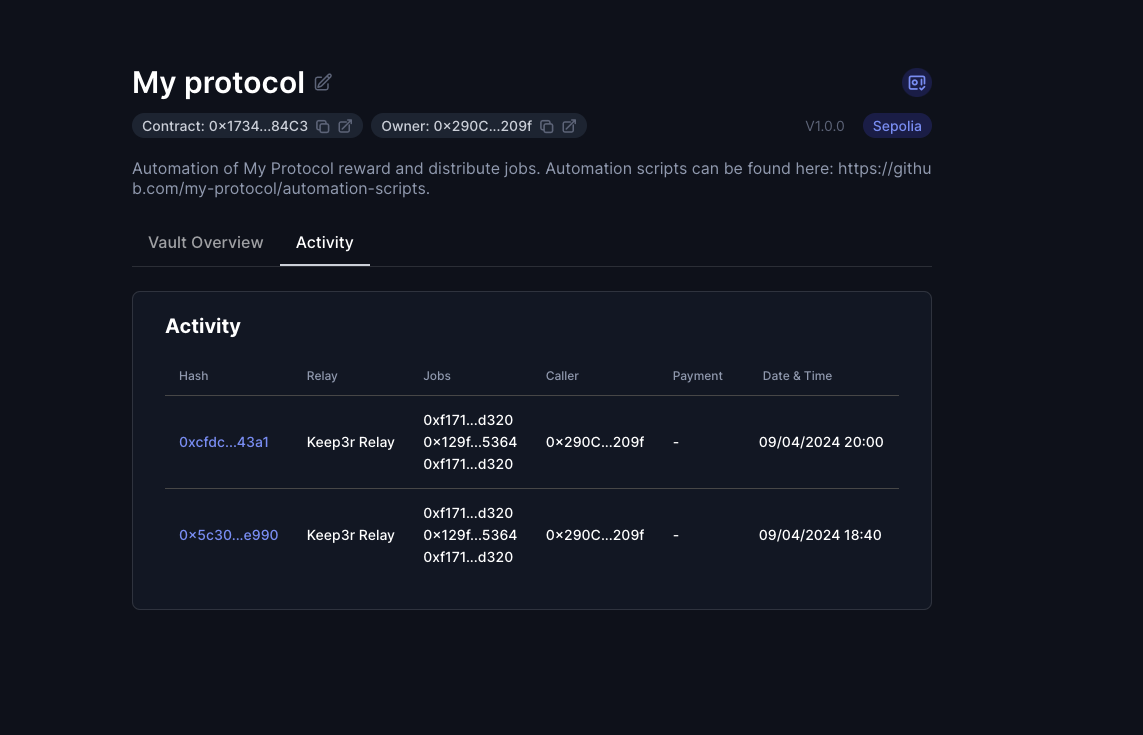
Enable the OpenRelay on your Vault
🚧 Prerequisite: Please ensure you have completed the Automation Vault setup before proceeding.
The OpenRelay is a fundamental yet potent relay system. It precisely calculates the gas used for executing your job within its smart contract, reimbursing the executor in ETH for the gas costs, plus an additional incentive.
Current incentive: 120% of the gas costs, paid out in ETH instantaneously.
Step 1: Enable the relay in your vault
Inside your vault, find and click "Add New Relay," then choose Open Relay from the list.
In the Callers section of the window that appears, activate the "Allow any caller" option to permit any address to execute your job.
Next, in the Jobs section, input the details of your job. For this guide, we will use a sample job we've made available on all testnets:
Job Address:
0x129f5C4Adf38a1860e54DE46970653465A605364Selectors to allow:
work (0x322e9f04)
Now proceed by confirming in order to submit the transaction.
Step 2: Generate exec parameters
Execution of jobs through Relays requires specific data for the exec function on the Open Relay.
Jobs should always be executed through Relays. In this case, we need to generate the data needed to call the exec function on the Open Relay.
Let's gather the needed information:
_automationVault
Your vault's address.
_execData
This encapsulates the encoded function signature of your job and its parameters. A typical _execData example is as follows:
[{ "job": "<JOB_ADDRESS>", "jobData": "<JOB_DATA>" }]
Continue using the testnet sample job address: 0x129f5C4Adf38a1860e54DE46970653465A605364.
To generate the job data, we will use chisel:
> chisel
> bytes32(abi.encodeWithSignature("work()"))
Type: bytes32
└ Data: 0x322e9f0400000000000000000000000000000000000000000000000000000000
For alternative methods to generate _execData, refer to Relay exec data.
_feeRecipient
The ETH fee recipient, typically the wallet executing the job.
Step 3: Work your job for the first time
While this process is usually automated, we'll manually execute the job through Etherscan for demonstration purposes.
Visit the Etherscan page for your chosen testnet and locate the OpenRelay address listed on your vault's homepage.
Then, under the Write Contracts tab, input the parameters prepared in Step 2 and confirm the transaction.
Step 4: Verify execution
After your work transaction is included onchain, you will be able to find its details under the Activity tab if your vault.
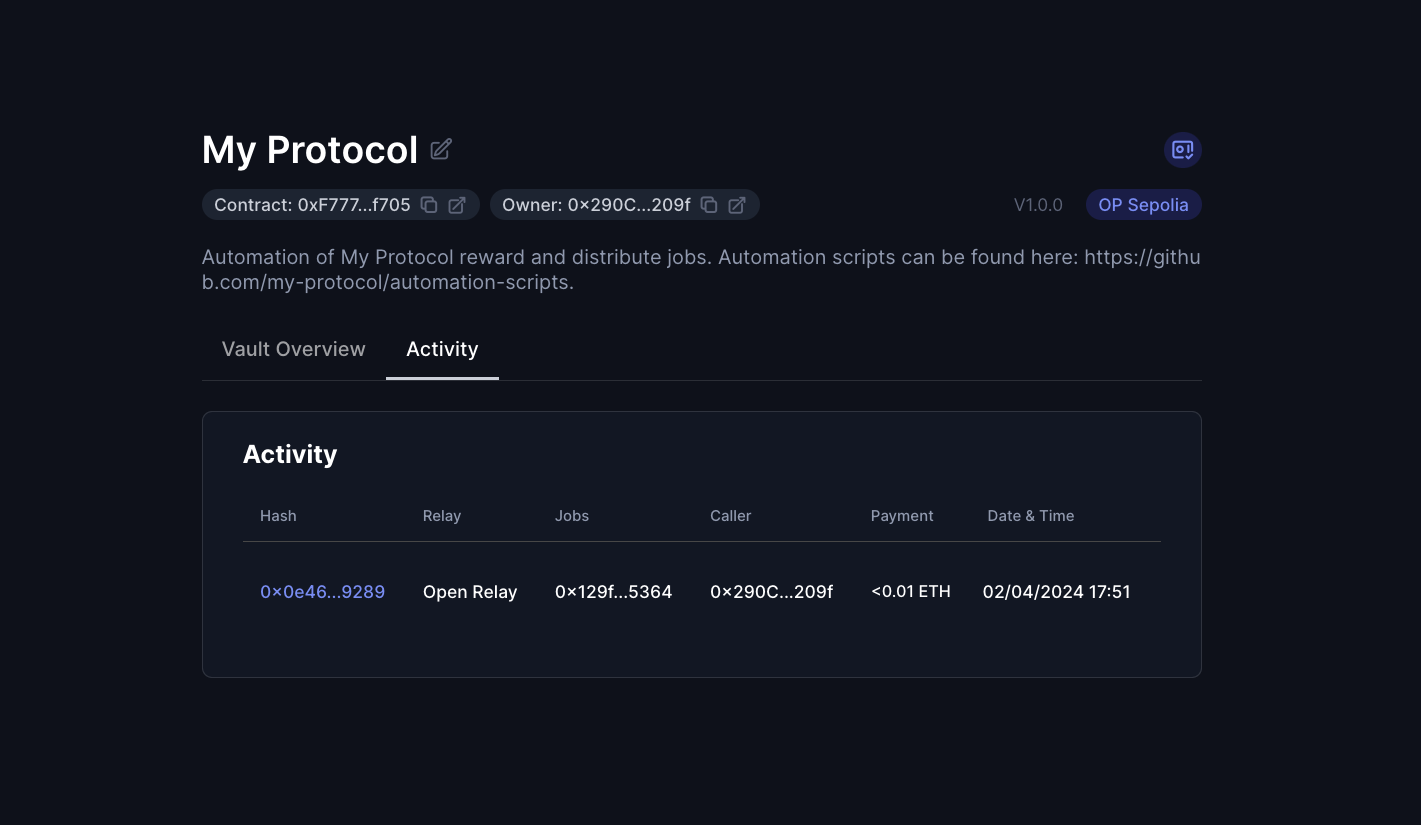
How to Generate execData
The exec function shared by every Relay requires a specific argument: IAutomationVault.ExecData[] calldata _execData. This guide covers the process of generating this essential data component.
How can you generate that exec data?
Structure of _execData
The _execData is a collection that includes the encoded function signature of your job along with its parameters. Here’s how the _execData looks like:
[{ "job": "<JOB_ADDRESS>", "jobData": "<JOB_DATA>" }]
Generating Job Data with chisel
Prerequisite: Ensure you have Foundry installed.
To generate your job data, execute the following commands in your terminal:
> chisel
> abi.encodeWithSignature("work(uint256)", 420)
Type: dynamic bytes
├ Hex (Memory):
├─ Length ([0x00:0x20]): 0x0000000000000000000000000000000000000000000000000000000000000024
├─ Contents ([0x20:..]): 0x5858d16100000000000000000000000000000000000000000000000000000000000001a400000000000000000000000000000000000000000000000000000000
├ Hex (Tuple Encoded):
├─ Pointer ([0x00:0x20]): 0x0000000000000000000000000000000000000000000000000000000000000020
├─ Length ([0x20:0x40]): 0x0000000000000000000000000000000000000000000000000000000000000024
└─ Contents ([0x40:..]): 0x5858d16100000000000000000000000000000000000000000000000000000000000001a400000000000000000000000000000000000000000000000000000000 <-- YOUR NEEDED DATA
Grab the Contents field of the result, and use that as your <JOB_DATA>.
Generating Job Data with ethers.js
For those who use JavaScript, ethers.js provides a straightforward method to obtain your job data. Below is an example:
abi = ["function work(uint256 _someData)"];
iface = new ethers.utils.Interface(abi);
encodedData = iface.encodeFunctionData("work", [420]);
> "0x5858d16100000000000000000000000000000000000000000000000000000000000001a4"
Try copy pasting the previous lines of code in the Ethers Playground to see the expected output.
Grab the value of encodedData, and use that as your <JOB_DATA>.
Core Contracts
The core contracts of the xKeeper project are the backbone of the framework. They can be used to generate new vaults, manage balances and approve and revoke permissions for callers and relays.
Core Contracts
-
The
AutomationVaultcontract manages on-chain job execution with relays, streamlining payment and serving as a core component in user-friendly on-chain automation. -
The
AutomationVaultFactorycontract is responsible for deploying new instances of automation vaults.
For more detailed information about each contract, please refer to the respective documentation pages.
For more technical details about the interfaces of the core contracts, please refer to the Interfaces section in the technical documentation.
⚠️ Please note that the code has not been audited yet, so use it with caution.
Automation Vault
The AutomationVault contract is designed to facilitate the management of job execution with various relays and the payment of these relays for their services. The contract operates as a core component in the realm of on-chain automation. It provides a robust and user-friendly solution for defining and executing tasks while ensuring that payments are handled in a more straightforward manner.
Key Features
-
Relay and Job Management: The
AutomationVaultcontract allows users to manage approved relays and jobs efficiently. It maintains a list of approved relays and jobs, providing control over who can perform specific tasks. -
Simplified Payment Handling: Payment management has been simplified, allowing payments to be made in a more user-friendly manner. It supports both Ether (ETH) and ERC-20 tokens, ensuring that fees for job execution are processed seamlessly.
-
Ownership Control: The contract incorporates ownership management to ensure control over its functions. The owner has the authority to approve or revoke relays, callers, and selectors.
-
Multichain Support: The xKeeper core allows to configure the automation vaults for several chains. The native token is configurable for any automation vault.
-
Flexibility: Users have the freedom to add or remove relays and select specific functions to be executed by jobs, granting them greater control over their automation processes.
Automation Vault Factory
The AutomationVaultFactory contract is specifically designed to handle the deployment and management of automation vaults within the on-chain automation ecosystem. As a factory, it plays a crucial role in streamlining the creation of new automation vaults, each serving as a dedicated entity for job execution, relay management, and payment processing.
Key Features
-
Efficient Deployment: The primary function of the factory is to efficiently deploy new instances of automation vaults. This allows users to manage automation tasks, associated relays and handle balances.
-
Automation Vaults Listing: Enables users to retrieve a list of deployed automation vaults, allowing for efficient tracking and monitoring.
Relays Contracts
Relay contracts in the xKeeper project play a key role in facilitating automated task executions from different networks. Each of these contracts provides specialized solutions to optimize task execution and manage the associated payments.
Relays Contracts
-
The
Keep3rRelay: Orchestrates and executes tasks efficiently, ensuring a harmonious automation process within the Keep3r network. -
The
Keep3rBondedRelay: Introduces dynamic bonding requirements for automation vaults, enhancing security by validating tasks with bonded keepers. -
The
GelatoRelay: Acts as a centralized hub for managing and executing tasks from the Gelato network, streamlining automation processes. -
The
OpenRelay: Manages and facilitates the execution of tasks from various bots, ensuring efficient automation processes and fee payments.
For more detailed information about each contract, please refer to the respective documentation pages.
For more technical details about the interfaces of the relays contracts, please refer to the Interfaces section in the technical documentation.
⚠️ Please note that the code has not been audited yet, so use it with caution.
Keep3r Relay
The Keep3rRelay is meticulously crafted to orchestrate and streamline task executions from the Keep3r network, offering a cohesive solution for efficient automation processes and fee payments.
Key Features
-
Task Coordination: The contract seamlessly coordinates task executions with an
AutomationVault, ensuring a harmonious and streamlined automation process. -
Keeper Authorization: Validation mechanisms guarantee that only authorized keepers within the Keep3r network can initiate and execute tasks, enhancing security and control.
-
Optimized Execution Array: The contract intelligently creates an array of executions, encompassing crucial steps such as keeper validation, injected execution data, and issuance of payments upon successful task completion.
-
Event Transparency: Upon successful execution, the contract emits the
AutomationVaultExecutedevent, providing transparent insights into executed tasks and relay activities.
Keep3r Network
The Keep3rRelay combines task coordination, keeper validation, and event transparency to deliver a robust solution for streamlined automation processes within the Keep3r network. This design prioritizes efficiency, security, and user-friendly task execution.
Keep3r Bonded Relay
The Keep3rBondedRelay contract efficiently manages executions originating from the Keep3r network when the job is bonded. This contract introduces bonding requirements for automation vaults, ensuring task executions are performed by legitimate bonded keepers.
Key Features
-
Dynamic Bonding Requirements: The contract introduces flexible bonding requirements for automation vaults. Vault owners can set specific bonding parameters, such as the required bond, minimum bond, earned rewards, and age, ensuring customizable security measures.
-
Bonding Requirement Configuration: Through the
setAutomationVaultRequirementsfunction, automation vault owners can dynamically configure bonding requirements. This feature grants control over the security measures necessary for task execution. -
Task Execution with Bonded Keepers: The contract efficiently executes tasks with bonded keepers, validating their bonding status based on the configured requirements. This ensures that only legitimate bonded keepers can initiate and complete tasks.
-
Event Emission: Upon successful execution, the contract emits the
AutomationVaultExecutedevent. This event provides transparency into executed tasks, including details on the associated automation vault and the executed data.
Keep3r Network
The Keep3rBondedRelay contract introduces a novel approach by incorporating dynamic bonding requirements for automation vaults. This design enhances security and control, allowing vault owners to customize bonding parameters and ensuring task executions are carried out by validated bonded keepers.
Gelato Relay
The GelatoRelay contract, serves as a central hub for managing and executing tasks originating from the Gelato network, contributing to seamless automation processes and fee payments.
Key Features
-
Task Execution Coordination: The contract, in collaboration with the Gelato network, coordinates and executes tasks efficiently, ensuring a smooth and reliable automation process.
-
Automation Vault Interaction: This interaction centralizes multiple tasks within a single relay, streamlining the management of various tasks and their associated payments in a single function call. This feature enhances efficiency and reduces the complexity of task management, allowing users to handle multiple tasks simultaneously.
-
Event Transparency: Upon successful execution, the contract emits the
AutomationVaultExecutedevent, providing transparent insights into executed tasks and relay activities.
Gelato Network
The GelatoRelay contract seamlessly integrates with the Gelato network, offering a robust solution for the execution of automated tasks while maintaining transparency in fee calculations and execution events.
Open Relay
The OpenRelay is designed to manage and facilitate the execution of tasks coming from various bots, ensuring efficient automation processes and fee payments.
Key Features
-
Gas Management: The contract employs gas management to optimize transaction costs. It calculates the gas spent and provides a gas bonus to ensure that the execution is efficient and cost-effective.
-
Automated Fee Calculation: The contract automatically calculates and handles fees for task execution. It uses gas metrics to determine the appropriate payment to be made to the automation vault.
-
Seamless Task Execution: The contract allows the execution of tasks within an automation vault. It ensures that all tasks are carried out smoothly, and fees are promptly paid to the designated fee recipient.
-
Event Transparency: Upon successful execution, the contract emits the
AutomationVaultExecutedevent, providing transparent insights into executed tasks and relay activities.
Gas Metrics
GAS_BONUS: 53,000GAS_MULTIPLIER: 12,000BASE: 10,000
These gas metrics play a vital role in paying the caller for the work performed.
Peripheral Contracts
Peripheral contracts serve as supportive components that extend the capabilities of the core system. Among these, the XKeeperMetadata contract stands out as a crucial peripheral contract, specifically designed for managing and streamlining metadata associated with automation vaults.
Peripheral Contracts
- The
XKeeperMetadata: Manages and organizes metadata for automation vaults within the system, ensuring accurate and secure data handling while enhancing the overall efficiency of metadata management processes.
For more detailed information about each contract, please refer to the respective documentation pages.
For more technical details about the interfaces of the relays contracts, please refer to the Interfaces section in the technical documentation.
⚠️ Please note that the code has not been audited yet, so use it with caution.
XKeeperMetadata
The XKeeperMetadata contract is a pivotal component in managing the metadata associated with automation vaults. It offers a structured and efficient way to handle metadata operations, providing essential features and interactions for users. Automation vaults owners can define all information related with their protocols to provide information about how to work their jobs.
Key Features
-
Metadata Management: The contract is primarily focused on handling the metadata of automation vaults, providing a structured and consistent approach to managing information.
-
Robust Querying: Users can query metadata for an array of automation vaults simultaneously, ensuring efficient data retrieval and management.
-
Secure Metadata Modification: The contract ensures that only the owner of an automation vault can modify its metadata, maintaining the integrity and security of the data.
Contents
Contents
IAutomationVault
Inherits: IOwnable
Functions
NATIVE_TOKEN
Returns the address of the native token
function NATIVE_TOKEN() external view returns (address _nativeToken);
Returns
| Name | Type | Description |
|---|---|---|
_nativeToken | address | The address of the native token |
getRelayData
Returns the approved relay callers and selectors for a specific relay and job
function getRelayData(address _relay)
external
returns (address[] memory _callers, IAutomationVault.JobData[] memory _jobsData);
Parameters
| Name | Type | Description |
|---|---|---|
_relay | address | The address of the relay |
Returns
| Name | Type | Description |
|---|---|---|
_callers | address[] | The array of approved relay callers |
_jobsData | IAutomationVault.JobData[] | The array of approved jobs and selectors |
relays
Returns the approved relays
function relays() external view returns (address[] memory _listRelays);
Returns
| Name | Type | Description |
|---|---|---|
_listRelays | address[] | The array of approved relays |
withdrawFunds
Withdraws funds deposited in the contract
Only the owner can call this function
function withdrawFunds(address _token, uint256 _amount, address _receiver) external;
Parameters
| Name | Type | Description |
|---|---|---|
_token | address | The address of the token |
_amount | uint256 | The amount of tokens |
_receiver | address | The address of the receiver |
addRelay
Add a new relay to the automation vault with the desired callers, jobs and selectors
If the relay is valid, it can be passed with all the fields or only the necessary ones, passing the empty argument in the unwanted ones
function addRelay(address _relay, address[] calldata _callers, IAutomationVault.JobData[] calldata _jobsData) external;
Parameters
| Name | Type | Description |
|---|---|---|
_relay | address | The address of the relay |
_callers | address[] | The array of callers |
_jobsData | IAutomationVault.JobData[] | The array of job data |
deleteRelay
Revokes the approval of a specific relay
The callers, jobs and selectors will be deleted
function deleteRelay(address _relay) external;
Parameters
| Name | Type | Description |
|---|---|---|
_relay | address | The address of the relay |
modifyRelay
Modify the callers, jobs and selectors of a specific relay
If any of the arguments is empty, the data will be deleted
function modifyRelay(
address _relay,
address[] calldata _callers,
IAutomationVault.JobData[] calldata _jobsData
) external;
Parameters
| Name | Type | Description |
|---|---|---|
_relay | address | The address of the relay |
_callers | address[] | The array of callers |
_jobsData | IAutomationVault.JobData[] | The array of job data |
modifyRelayCallers
Modify the callers of a specific relay
If the array is empty, the data will be deleted
function modifyRelayCallers(address _relay, address[] calldata _callers) external;
Parameters
| Name | Type | Description |
|---|---|---|
_relay | address | The address of the relay |
_callers | address[] | The array of callers |
modifyRelayJobs
Modify the jobs and selectors of a specific relay
If the array is empty, the data will be deleted, also if the function selectors array is empty
function modifyRelayJobs(address _relay, IAutomationVault.JobData[] calldata _jobsData) external;
Parameters
| Name | Type | Description |
|---|---|---|
_relay | address | The address of the relay |
_jobsData | IAutomationVault.JobData[] | The array of job data |
exec
Executes a job and issues a payment to the fee data receivers
The function can be called with only execData, only feeData or both. The strategy of the payment will be different depending on which relay is calling the function
function exec(address _relayCaller, ExecData[] calldata _execData, FeeData[] calldata _feeData) external;
Parameters
| Name | Type | Description |
|---|---|---|
_relayCaller | address | The address of the relay caller |
_execData | ExecData[] | The array of exec data |
_feeData | FeeData[] | The array of fee data |
Events
WithdrawFunds
Emitted when funds are withdrawn
event WithdrawFunds(address indexed _token, uint256 _amount, address indexed _receiver);
Parameters
| Name | Type | Description |
|---|---|---|
_token | address | The address of the token |
_amount | uint256 | The amount of tokens |
_receiver | address | The address of the receiver |
ApproveRelay
Emitted when a relay is approved
event ApproveRelay(address indexed _relay);
Parameters
| Name | Type | Description |
|---|---|---|
_relay | address | The address of the relay |
DeleteRelay
Emitted when a relay is deleted
event DeleteRelay(address indexed _relay);
Parameters
| Name | Type | Description |
|---|---|---|
_relay | address | The address of the relay |
ApproveRelayCaller
Emitted when a relay caller is approved
event ApproveRelayCaller(address indexed _relay, address indexed _caller);
Parameters
| Name | Type | Description |
|---|---|---|
_relay | address | The address of the relay |
_caller | address | The address of the caller |
ApproveJob
Emitted when job is approved
event ApproveJob(address indexed _job);
Parameters
| Name | Type | Description |
|---|---|---|
_job | address | The address of the job |
ApproveJobSelector
Emitted when job selector is approved
event ApproveJobSelector(address indexed _job, bytes4 indexed _functionSelector);
Parameters
| Name | Type | Description |
|---|---|---|
_job | address | The address of the job |
_functionSelector | bytes4 | The function selector |
JobExecuted
Emitted when a job is executed
event JobExecuted(address indexed _relay, address indexed _relayCaller, address indexed _job, bytes _jobData);
Parameters
| Name | Type | Description |
|---|---|---|
_relay | address | The relay address |
_relayCaller | address | The relay caller address |
_job | address | The address of the job |
_jobData | bytes | The data to execute the job |
IssuePayment
Emitted when a payment is issued
event IssuePayment(
address indexed _relay, address indexed _relayCaller, address indexed _feeRecipient, address _feeToken, uint256 _fee
);
Parameters
| Name | Type | Description |
|---|---|---|
_relay | address | The relay address |
_relayCaller | address | The relay caller address |
_feeRecipient | address | The recipient address which will receive the fee |
_feeToken | address | The address of the token |
_fee | uint256 | The amount of tokens |
NativeTokenReceived
Emitted when native token is received in the automation vault
event NativeTokenReceived(address indexed _sender, uint256 _amount);
Parameters
| Name | Type | Description |
|---|---|---|
_sender | address | The sender address |
_amount | uint256 | The amount of native token |
Errors
AutomationVault_RelayZero
Thrown when the the relay is the zero address
error AutomationVault_RelayZero();
AutomationVault_RelayAlreadyApproved
Thrown when the relay is already approved
error AutomationVault_RelayAlreadyApproved();
AutomationVault_NativeTokenTransferFailed
Thrown when ether transfer fails
error AutomationVault_NativeTokenTransferFailed();
AutomationVault_NotApprovedRelayCaller
Thrown when a not approved relay caller is trying to execute a job
error AutomationVault_NotApprovedRelayCaller();
AutomationVault_NotApprovedJobSelector
Thrown when a not approved job selector is trying to be executed
error AutomationVault_NotApprovedJobSelector();
AutomationVault_ExecFailed
Thrown when a job execution fails
error AutomationVault_ExecFailed();
Structs
ExecData
The data to execute a job
struct ExecData {
address job;
bytes jobData;
}
Properties
| Name | Type | Description |
|---|---|---|
job | address | The address of the job |
jobData | bytes | The data to execute the job |
FeeData
The data to issue a payment
struct FeeData {
address feeRecipient;
address feeToken;
uint256 fee;
}
Properties
| Name | Type | Description |
|---|---|---|
feeRecipient | address | The recipient address which will receive the fee |
feeToken | address | The address of the token |
fee | uint256 | The amount of tokens |
JobData
The data of a job
struct JobData {
address job;
bytes4[] functionSelectors;
}
Properties
| Name | Type | Description |
|---|---|---|
job | address | The address of the job |
functionSelectors | bytes4[] | The array of function selectors |
IAutomationVaultFactory
Functions
totalAutomationVaults
Get the total amount of automation vaults deployed by the factory
function totalAutomationVaults() external view returns (uint256 _totalAutomationVaults);
Returns
| Name | Type | Description |
|---|---|---|
_totalAutomationVaults | uint256 | The total amount of automation vaults deployed |
automationVaults
Get a certain amount of automation vaults deployed by the factory
function automationVaults(uint256 _startFrom, uint256 _amount) external view returns (address[] memory _list);
Parameters
| Name | Type | Description |
|---|---|---|
_startFrom | uint256 | Index from where to start retrieving automation vaults |
_amount | uint256 | Amount of automation vaults to retrieve |
Returns
| Name | Type | Description |
|---|---|---|
_list | address[] | The array of automation vaults |
deployAutomationVault
Deploy a new automation vault
function deployAutomationVault(
address _owner,
address _nativeToken,
uint256 _salt
) external returns (IAutomationVault _automationVault);
Parameters
| Name | Type | Description |
|---|---|---|
_owner | address | The address of the owner |
_nativeToken | address | The address of the native token |
_salt | uint256 | The salt to use for the automation vault deployment |
Returns
| Name | Type | Description |
|---|---|---|
_automationVault | IAutomationVault | The address of the automation vault deployed |
Events
DeployAutomationVault
Emitted when a new automation vault is deployed
event DeployAutomationVault(address indexed _owner, address indexed _automationVault);
Parameters
| Name | Type | Description |
|---|---|---|
_owner | address | The address of the owner |
_automationVault | address | The address of the automation vault deployed |
Errors
AutomationVaultFactory_Create2Failed
Thrown when the automation vault factory fails to deploy a new automation vault
error AutomationVaultFactory_Create2Failed();
IBasicJobChecker
Functions
checker
This function checks whether the job can be executed by the automation vault
function checker(
IAutomationVault _automationVault,
IBasicJob _basicJob
) external pure returns (bool _canExec, bytes memory _execPayload);
Parameters
| Name | Type | Description |
|---|---|---|
_automationVault | IAutomationVault | The automation vault that will execute the job |
_basicJob | IBasicJob | The basic job that will be executed |
Returns
| Name | Type | Description |
|---|---|---|
_canExec | bool | Whether the job can be executed |
_execPayload | bytes | The payload that will be executed by the automation vault |
Contents
IKeep3rSponsor
Inherits: IOwnable
Functions
KEEP3R_V2
Returns the keep3rV2 contract
function KEEP3R_V2() external view returns (IKeep3rV2 _keep3rV2);
Returns
| Name | Type | Description |
|---|---|---|
_keep3rV2 | IKeep3rV2 | The address of the keep3rV2 contract |
KEEP3R_HELPER
Returns the keep3r helper contract
function KEEP3R_HELPER() external view returns (IKeep3rHelper _keep3rHelper);
Returns
| Name | Type | Description |
|---|---|---|
_keep3rHelper | IKeep3rHelper | The address of the keep3r helper contract |
BASE
Returns the base
function BASE() external view returns (uint32 _base);
Returns
| Name | Type | Description |
|---|---|---|
_base | uint32 | The base |
bonus
Returns the bonus
The bonus is in base 10_000
function bonus() external view returns (uint256 _bonus);
Returns
| Name | Type | Description |
|---|---|---|
_bonus | uint256 | The bonus |
openRelay
Returns the open relay
function openRelay() external view returns (IOpenRelay _openRelay);
Returns
| Name | Type | Description |
|---|---|---|
_openRelay | IOpenRelay | The address of the open relay |
feeRecipient
Returns the fee recipient address
function feeRecipient() external view returns (address _feeRecipient);
Returns
| Name | Type | Description |
|---|---|---|
_feeRecipient | address | The address of the fee recipient |
getSponsoredJobs
Returns the list of the sponsored jobs
function getSponsoredJobs() external returns (address[] memory _sponsoredJobsList);
Returns
| Name | Type | Description |
|---|---|---|
_sponsoredJobsList | address[] | The list of the sponsored jobs |
setFeeRecipient
Sets the fee recipient who will receive the payment of the open relay
function setFeeRecipient(address _feeRecipient) external;
Parameters
| Name | Type | Description |
|---|---|---|
_feeRecipient | address | The address of the fee recipient |
setOpenRelay
Sets the open relay
function setOpenRelay(IOpenRelay _openRelay) external;
Parameters
| Name | Type | Description |
|---|---|---|
_openRelay | IOpenRelay | The address of the open relay |
setBonus
Sets the bonus
function setBonus(uint256 _bonus) external;
Parameters
| Name | Type | Description |
|---|---|---|
_bonus | uint256 | The bonus |
addSponsoredJobs
Adds a job to the sponsored list
function addSponsoredJobs(address[] calldata _jobs) external;
Parameters
| Name | Type | Description |
|---|---|---|
_jobs | address[] | List of jobs to add |
deleteSponsoredJobs
Removes a job from the sponsored list
function deleteSponsoredJobs(address[] calldata _jobs) external;
Parameters
| Name | Type | Description |
|---|---|---|
_jobs | address[] | List of jobs to remove |
exec
Execute an open relay which will execute the jobs and will manage the payment to the fee data receivers
function exec(IAutomationVault _automationVault, IAutomationVault.ExecData[] calldata _execData) external;
Parameters
| Name | Type | Description |
|---|---|---|
_automationVault | IAutomationVault | The automation vault that will be executed |
_execData | IAutomationVault.ExecData[] | The array of exec data |
Events
JobExecuted
Emitted when a job is executed
event JobExecuted(address _job);
Parameters
| Name | Type | Description |
|---|---|---|
_job | address | The address of the job |
FeeRecipientSetted
Emitted when the fee recipient is setted
event FeeRecipientSetted(address indexed _feeRecipient);
Parameters
| Name | Type | Description |
|---|---|---|
_feeRecipient | address | The address of the new fee recipient |
OpenRelaySetted
Emitted when the open relay is setted
event OpenRelaySetted(IOpenRelay indexed _openRelay);
Parameters
| Name | Type | Description |
|---|---|---|
_openRelay | IOpenRelay | The address of the new open relay |
BonusSetted
Emitted when the bonus is setted
event BonusSetted(uint256 indexed _bonus);
Parameters
| Name | Type | Description |
|---|---|---|
_bonus | uint256 | The sponsored bonus |
ApproveSponsoredJob
Emitted when a sponsored job is approved
event ApproveSponsoredJob(address indexed _job);
Parameters
| Name | Type | Description |
|---|---|---|
_job | address | The address of the sponsored job |
DeleteSponsoredJob
Emitted when a sponsored job is deleted
event DeleteSponsoredJob(address indexed _job);
Parameters
| Name | Type | Description |
|---|---|---|
_job | address | job The address of the sponsored job |
Errors
Keep3rSponsor_JobNotSponsored
Thrown when the job executed is not in the list of sponsored jobs
error Keep3rSponsor_JobNotSponsored();
Keep3rSponsor_NotKeeper
Thrown when the caller is not a keeper
error Keep3rSponsor_NotKeeper();
Keep3rSponsor_NoJobs
Thrown when the exec data is empty
error Keep3rSponsor_NoJobs();
Keep3rSponsor_LowBonus
Thrown when the bonus is lower than the base
error Keep3rSponsor_LowBonus();
IXKeeperMetadata
Functions
automationVaultMetadata
Returns the metadata of the automation vault
function automationVaultMetadata(IAutomationVault _automationVault)
external
view
returns (string calldata _name, string calldata _description);
Parameters
| Name | Type | Description |
|---|---|---|
_automationVault | IAutomationVault | The automation vault |
Returns
| Name | Type | Description |
|---|---|---|
_name | string | The name of the automation vault |
_description | string | The description of the automation vault |
automationVaultsMetadata
Returns the metadata of the automation vault
function automationVaultsMetadata(IAutomationVault[] calldata _automationVault)
external
view
returns (IXKeeperMetadata.AutomationVaultMetadata[] memory _metadata);
Parameters
| Name | Type | Description |
|---|---|---|
_automationVault | IAutomationVault[] | The automation vaults |
Returns
| Name | Type | Description |
|---|---|---|
_metadata | IXKeeperMetadata.AutomationVaultMetadata[] | The metadata of the automation vault |
setAutomationVaultMetadata
Sets the metadata of the automation vault
function setAutomationVaultMetadata(
IAutomationVault _automationVault,
AutomationVaultMetadata calldata _automationVaultMetadata
) external;
Parameters
| Name | Type | Description |
|---|---|---|
_automationVault | IAutomationVault | The automation vault |
_automationVaultMetadata | AutomationVaultMetadata | The metadata of the automation vault |
Events
AutomationVaultMetadataSetted
Emitted when the metadata of an automation vault is set
event AutomationVaultMetadataSetted(IAutomationVault indexed _automationVault, string _name, string _description);
Parameters
| Name | Type | Description |
|---|---|---|
_automationVault | IAutomationVault | The automation vault |
_name | string | The name of the automation vault |
_description | string | The description of the automation vault |
Structs
AutomationVaultMetadata
The metadata of the automation vault
struct AutomationVaultMetadata {
string name;
string description;
}
Properties
| Name | Type | Description |
|---|---|---|
name | string | The name of the automation vault |
description | string | The description of the automation vault |
Contents
IGelatoRelay
Functions
AUTOMATE
Returns the automate contract of the gelato network
function AUTOMATE() external view returns (IAutomate _automate);
Returns
| Name | Type | Description |
|---|---|---|
_automate | IAutomate | The address of the automate contract |
FEE_COLLECTOR
Returns the fee collector of the gelato network
function FEE_COLLECTOR() external view returns (address _feeCollector);
Returns
| Name | Type | Description |
|---|---|---|
_feeCollector | address | The address of the fee collector |
exec
Execute an automation vault which will execute the jobs and will manage the payment to the fee data receivers
function exec(IAutomationVault _automationVault, IAutomationVault.ExecData[] calldata _execData) external;
Parameters
| Name | Type | Description |
|---|---|---|
_automationVault | IAutomationVault | The automation vault that will be executed |
_execData | IAutomationVault.ExecData[] | The array of exec data |
Events
AutomationVaultExecuted
Emitted when an automation vault is executed
event AutomationVaultExecuted(
IAutomationVault indexed _automationVault,
address indexed _relayCaller,
IAutomationVault.ExecData[] _execData,
IAutomationVault.FeeData[] _feeData
);
Parameters
| Name | Type | Description |
|---|---|---|
_automationVault | IAutomationVault | The address of the automation vault |
_relayCaller | address | The address of the relay caller |
_execData | IAutomationVault.ExecData[] | The array of exec data |
_feeData | IAutomationVault.FeeData[] | The array of fee data |
IKeep3rBondedRelay
Inherits: IKeep3rRelay
Functions
automationVaultRequirements
Get the automation vault bonded requirements
function automationVaultRequirements(IAutomationVault _automationVault)
external
view
returns (address _bond, uint256 _minBond, uint256 _earned, uint256 _age);
Parameters
| Name | Type | Description |
|---|---|---|
_automationVault | IAutomationVault | The automation vault |
Returns
| Name | Type | Description |
|---|---|---|
_bond | address | The bond token being evaluated |
_minBond | uint256 | The minimum amount of bonded tokens |
_earned | uint256 | The minimum funds earned in the keepers lifetime |
_age | uint256 | The minimum keeper age required |
setAutomationVaultRequirements
Set the automation vault requirements when bonded job is required
Only the owner of the automation vault can set the requirements
function setAutomationVaultRequirements(
IAutomationVault _automationVault,
IKeep3rBondedRelay.Requirements memory _requirements
) external;
Parameters
| Name | Type | Description |
|---|---|---|
_automationVault | IAutomationVault | The automation vault that will be executed |
_requirements | IKeep3rBondedRelay.Requirements | The requirements needed when bonded job is required |
Events
AutomationVaultRequirementsSetted
Emitted when the automation vault requirements are setted
event AutomationVaultRequirementsSetted(
IAutomationVault indexed _automationVault, address _bond, uint256 _minBond, uint256 _earned, uint256 _age
);
Parameters
| Name | Type | Description |
|---|---|---|
_automationVault | IAutomationVault | The address of the automation vault |
_bond | address | The bond token being evaluated |
_minBond | uint256 | The minimum amount of bonded tokens |
_earned | uint256 | The minimum funds earned in the keepers lifetime |
_age | uint256 | The minimum keeper age required |
Errors
Keep3rBondedRelay_NotAutomationVaultRequirement
Thrown when the automation vault requirements are not setted
error Keep3rBondedRelay_NotAutomationVaultRequirement();
Keep3rBondedRelay_NotBondedKeeper
Thrown when the keeper doesn't meet the requirements set by the automation vault
error Keep3rBondedRelay_NotBondedKeeper();
Structs
Requirements
The requirements needed when bonded job is required
struct Requirements {
address bond;
uint256 minBond;
uint256 earned;
uint256 age;
}
Properties
| Name | Type | Description |
|---|---|---|
bond | address | The bond token being evaluated |
minBond | uint256 | The minimum amount of bonded tokens |
earned | uint256 | The minimum funds earned in the keepers lifetime |
age | uint256 | The minimum keeper age required |
IKeep3rBondedRelayL2
Inherits: IKeep3rRelayL2, IKeep3rBondedRelay
IKeep3rRelay
Functions
KEEP3R_V2
Get the keep3rV2 contract
function KEEP3R_V2() external view returns (IKeep3rV2 _keep3rV2);
Returns
| Name | Type | Description |
|---|---|---|
_keep3rV2 | IKeep3rV2 | The keep3rV2 contract |
exec
Execute an automation vault which will execute the jobs and will manage the payment to the fee data receivers
The payment will be managed by keep3r network. The first and last exec data are assembled by the relay in order to be able to work with keep3r network
function exec(IAutomationVault _automationVault, IAutomationVault.ExecData[] calldata _execData) external;
Parameters
| Name | Type | Description |
|---|---|---|
_automationVault | IAutomationVault | The automation vault that will be executed |
_execData | IAutomationVault.ExecData[] | The array of exec data |
Events
AutomationVaultExecuted
Emitted when an automation vault is executed
event AutomationVaultExecuted(
IAutomationVault indexed _automationVault, address indexed _relayCaller, IAutomationVault.ExecData[] _execData
);
Parameters
| Name | Type | Description |
|---|---|---|
_automationVault | IAutomationVault | The address of the automation vault |
_relayCaller | address | The address of the relay caller |
_execData | IAutomationVault.ExecData[] | The array of exec data |
Errors
Keep3rRelay_NoExecData
Thrown when the exec data is empty
error Keep3rRelay_NoExecData();
Keep3rRelay_NotKeeper
Thrown when the caller is not a keeper
error Keep3rRelay_NotKeeper();
Keep3rRelay_Keep3rNotAllowed
Thrown when the exec data contains Keep3r V2
error Keep3rRelay_Keep3rNotAllowed();
IKeep3rRelayL2
Inherits: IKeep3rRelay
Functions
usdPerGasUnitPerVault
Get the USD per gas unit per automation vault
function usdPerGasUnitPerVault(IAutomationVault _automationVault) external view returns (uint256 _usdPerGasUnit);
Parameters
| Name | Type | Description |
|---|---|---|
_automationVault | IAutomationVault | The address of the automation vault |
Returns
| Name | Type | Description |
|---|---|---|
_usdPerGasUnit | uint256 | The USD per gas unit |
setUsdPerGasUnit
Set the USD per gas unit
function setUsdPerGasUnit(IAutomationVault _automationVault, uint256 _usdPerGasUnit) external;
Parameters
| Name | Type | Description |
|---|---|---|
_automationVault | IAutomationVault | The address of the automation vault |
_usdPerGasUnit | uint256 | The USD per gas unit |
Events
UsdPerGasUnitSetted
Emitted when the USD per gas unit is setted
event UsdPerGasUnitSetted(IAutomationVault _automationVault, uint256 _usdPerGasUnit);
Parameters
| Name | Type | Description |
|---|---|---|
_automationVault | IAutomationVault | The address of the automation vault |
_usdPerGasUnit | uint256 | The USD per gas unit |
IOpenRelay
Functions
GAS_BONUS
Returns the gas bonus
function GAS_BONUS() external view returns (uint256 _gasBonus);
Returns
| Name | Type | Description |
|---|---|---|
_gasBonus | uint256 | The value of the gas bonus |
GAS_MULTIPLIER
Returns the gas multiplier
function GAS_MULTIPLIER() external view returns (uint256 _gasMultiplier);
Returns
| Name | Type | Description |
|---|---|---|
_gasMultiplier | uint256 | The value of the gas multiplier |
BASE
Returns the base used for the payment calculation
function BASE() external view returns (uint32 _base);
Returns
| Name | Type | Description |
|---|---|---|
_base | uint32 | The value of the base |
exec
Execute an automation vault which will execute the jobs and will manage the payment to the fee data receivers
The payment will be calculated on the basis of several variables like the gas spent, the base fee, the gas bonus and the gas multiplier
function exec(
IAutomationVault _automationVault,
IAutomationVault.ExecData[] calldata _execData,
address _feeRecipient
) external;
Parameters
| Name | Type | Description |
|---|---|---|
_automationVault | IAutomationVault | The automation vault that will be executed |
_execData | IAutomationVault.ExecData[] | The array of exec data |
_feeRecipient | address | The address of the fee recipient |
Events
AutomationVaultExecuted
Emitted when an automation vault is executed
event AutomationVaultExecuted(
IAutomationVault indexed _automationVault,
address indexed _relayCaller,
IAutomationVault.ExecData[] _execData,
IAutomationVault.FeeData[] _feeData
);
Parameters
| Name | Type | Description |
|---|---|---|
_automationVault | IAutomationVault | The address of the automation vault |
_relayCaller | address | The address of the relay caller |
_execData | IAutomationVault.ExecData[] | The array of exec data |
_feeData | IAutomationVault.FeeData[] | The array of fee data |
Errors
OpenRelay_NoExecData
Thrown when the exec data is empty
error OpenRelay_NoExecData();
Contents
IOwnable
This contract is used to manage ownership
Functions
owner
Returns the owner address
function owner() external view returns (address _owner);
Returns
| Name | Type | Description |
|---|---|---|
_owner | address | The address of the owner |
pendingOwner
Returns the pending owner address
function pendingOwner() external view returns (address _pendingOwner);
Returns
| Name | Type | Description |
|---|---|---|
_pendingOwner | address | The address of the pending owner |
changeOwner
Propose a new owner for the contract
The new owner will need to accept the ownership before it is transferred
function changeOwner(address _pendingOwner) external;
Parameters
| Name | Type | Description |
|---|---|---|
_pendingOwner | address | The address of the new owner |
acceptOwner
Accepts the ownership of the contract
function acceptOwner() external;
Events
ChangeOwner
Emitted when the owner is proposed to change
event ChangeOwner(address indexed _pendingOwner);
Parameters
| Name | Type | Description |
|---|---|---|
_pendingOwner | address | The address that is being proposed |
AcceptOwner
Emitted when the owner is accepted
event AcceptOwner(address indexed _owner);
Parameters
| Name | Type | Description |
|---|---|---|
_owner | address | The address of the new owner |
Errors
Ownable_OnlyOwner
Thrown when the caller is not the owner
error Ownable_OnlyOwner();
Ownable_OnlyPendingOwner
Thrown when the caller is not the pending owner
error Ownable_OnlyPendingOwner();
IOwnableAutomationVault
Errors
OwnableAutomationVault_OnlyAutomationVaultOwner
Error when the caller is not the automation vault owner
error OwnableAutomationVault_OnlyAutomationVaultOwner();